Use the OpenAI or Azure OpenAI integration to generate PQL or MDX code. This is useful if you want to generate code quickly, or don't know the syntax, for instance, To do this, click Generate PQL (or Generate MDX for MS OLAP, Tabular, and BW models) from the ribbon. In the text field at the top of the "Generate Your PQL" dialog, enter a description of the query you want to perform.
- Text Field: enter a description of the query you want to perform and click the arrow to enter your query description and return a it as a script. (red highlight below).
- Schemas: the schemas panel exposes the database schema (orange highlight below); you can select the dimensions, elements, and views that are relevant to your description to simplify the query,
- Script Window: the AI-generated script will appear in the scripting window (green highlight below).
- Apply: apply the script to the Query node.
- Cancel: close the dialog without applying any changes.
AI-generated scripting is supporting in:
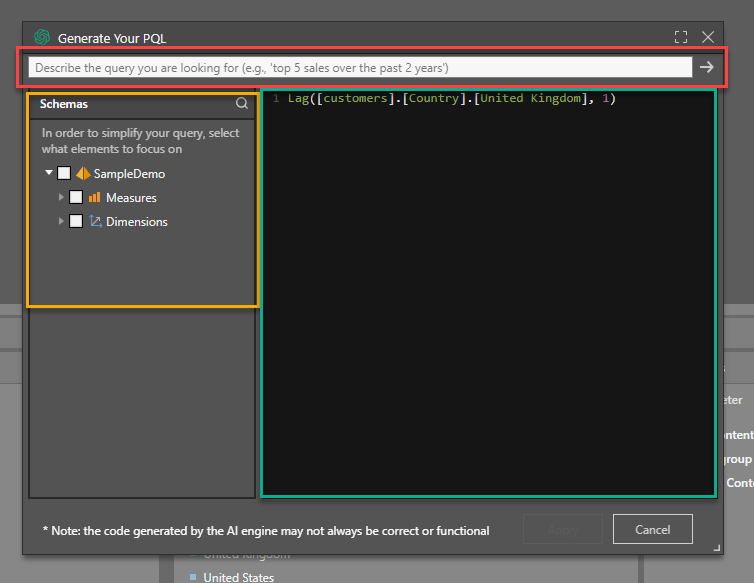
Warning: AI-generated assets are generated from public domain algorithms, which can produce both erroneous and inconsistent/ random results. Use at your own risk.